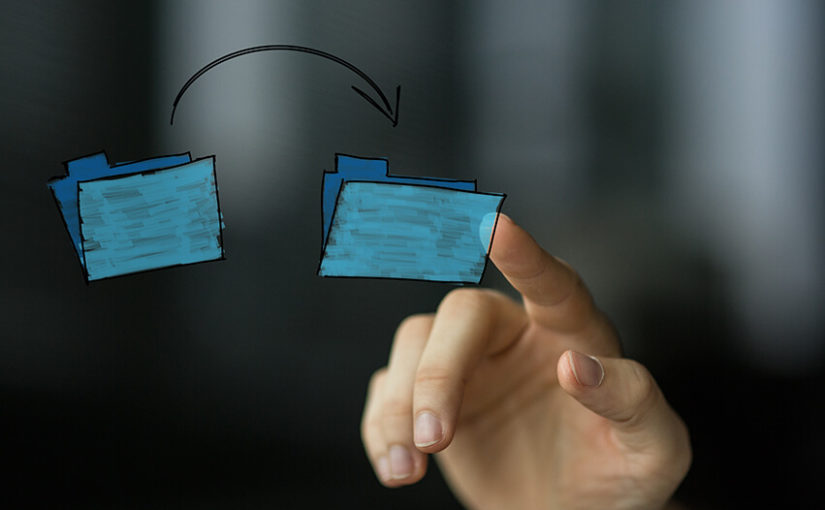Security, reliability, and control are top priorities when exchanging confidential company data. So, in this article, we will compare two file-sharing platforms in terms of their security policy.
Cloud solutions for storing business data
The development of Internet technologies has eliminated the need to use external media to store large amounts of data or share files. These features are now delegated to cloud storage. The traditional office solution has been replaced by work with online services. First of all, it is reliable: for example, if there is a sudden power outage, you will definitely not lose the text you worked on, the presentation, and so on. In addition, it is insurance against theft (or loss) of a laptop or other gadget. It’s also very convenient for collaboration: you don’t need to send files to each other – you can just “share” them.
Dropbox – easy-to-use cloud storage that simplifies remote work, allows you to organize the storage of personal data. The main advantage over analogs is that when editing files, the service does not copy them completely, but transfers only the changed part of the document, which significantly speeds up the speed of work.
Data room and Dropbox: what solution is more reliable?
Data is one of the most valuable corporate resources, and its lively exchange with business partners, customers, and colleagues is part of modern day-to-day work. But for most users, it implies the simple exchange of files at the folder level with the help of file-sharing services like Dropbox, Google Drive, or Microsoft OneDrive. Although these solutions made the use of cloud storage popular in the first place, they also strongly promoted shadow IT through simple access. Traditional methods of data exchange are not only limited in their capacity; security is also often at risk. Because they do not offer any control options over access and the type of use of confidential documents and information. The solution is the use of virtual data rooms.
Data room is a task management software that keeps your distributed team coordinated and manages your tasks, projects, and assignments in real-time.
Digital data room – the best solution for secure deal management
Modern data room providers implement the highest security standards. Using data room software, you can guarantee your contractors and customers that all shared data is well-structured and protected and the operations with them are transparent. The data room document management system should maintain high reliability of document storage and quick access to them while providing various mechanisms for secure work with electronic documents.
The software offers the following security measures:
- The software controls the access rights and the type of use: whether only for viewing, for downloading, or for editing. Rights can be set for both individual users and user groups. The rights are checked not only when working with the visual part of the system, but when accessing through the object model of the system from external applications.
- Password-based encryption provides entry-level protection for document text. The user specifies for the document that it will be encrypted based on the password, specifies the password, and the body of the document is encrypted when the changes are saved.
- Two Factor Authentication and a detailed log provide control over all activities in the data room at all times. Strong passwords are good, but if you need to protect your email account, two-factor authentication provides an extra layer of security.